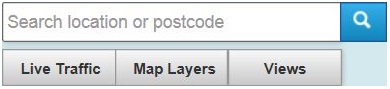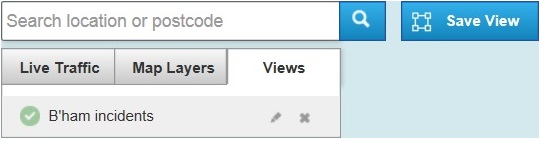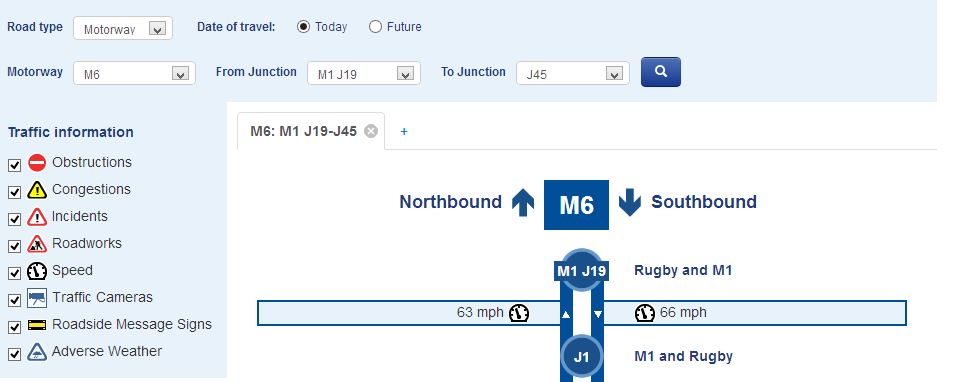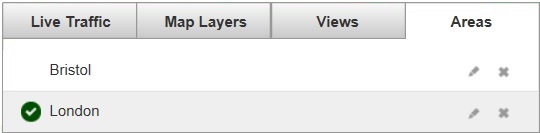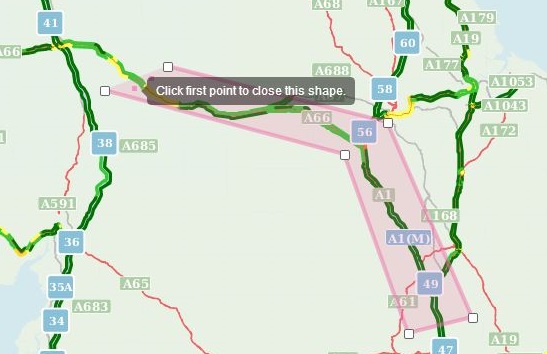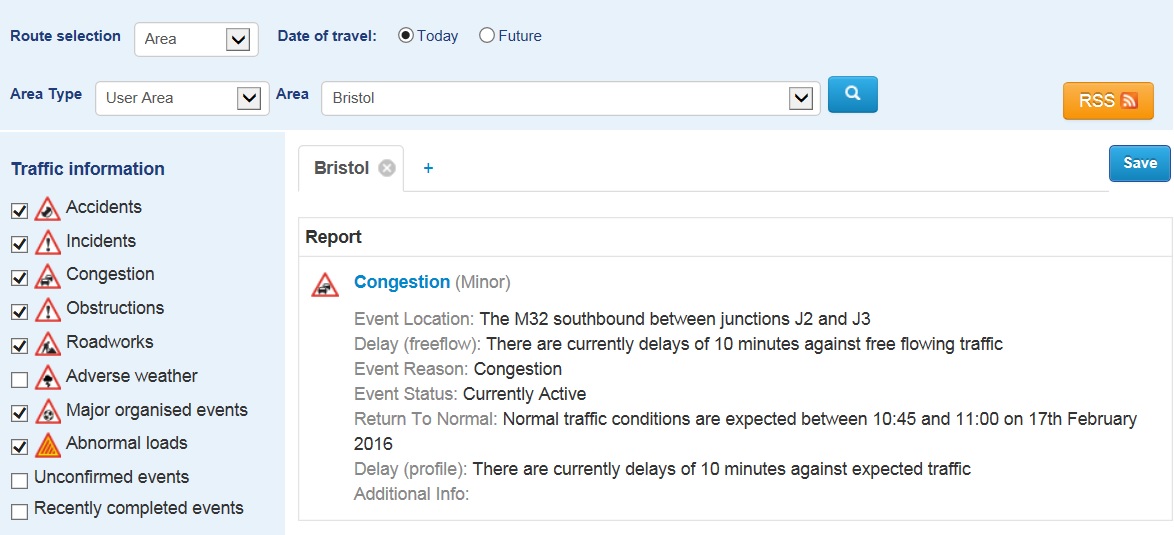Help
Who uses Traffic England?
There are 3 types of user profile allowing access to different functionality on this website; general public, professional users and data subscribers. Separate registrations are needed for Pro and Subscriber accounts.
General Public
Anyone can use Traffic England without registering or you can register to be able to save personalised views of the Map or Report for later use. If you wish to use a smartphone, please visit the Highways England
Mobile Services page for more information about options provided or visit our
Mobile website.
Other traffic information services such as email alerts, twitter and RSS feeds are available from the Highways England website.
Professional Users
Professional users must register and be approved in order to save personalised views or create geographic areas of interest which include Highways England Regional Control Centre areas, Highways England maintaining areas, Counties or user-defined areas.
Professional users have access to more features like Unconfirmed and Recently Completed Events as well as the ability to create RSS feeds of Events in their required areas of interest. See the section "Professional Users" below.
For freight specific information, you may wish to visit the
Motorway Buddy App or the
Google truck stop guide. These
links are provided for general reference only and do not constitute any endorsement or approval by Highways England for any of the products, services
or opinions they contain. Furthermore Highways England bears no responsibility for the accuracy, legality or content of the external site or for any
links they contain. All questions pertaining to these external sites should be directed to the sites themselves.
Data Subscribers
Subscribers must register and be approved in order to receive personalised traffic data in the form of Email Alerts or raw data in DATEX II format and should be capable of developing software to receive the raw data in DATEX II format. Traffic England allows them to define geographic areas of interest in order to limit the data received and to tailor their requirements. See the section "Defining Areas of Interest".
To request a personalised feed of raw data in DATEX II format, use the Send Service Request menu and fill in the form giving details of any requirements for geographic areas. More information is available using the Subscribers link at the bottom of most pages.
Email Verification
An email verification will be sent to set up your account.
In cases of not receiving the email, please check spam and junk folders. Some smaller email providers may prevent our verification email from getting through to your inbox. All major email providers will allow our verification to get to you. If you have not received your verification email within 48 hours please contact
info@nationalhighways.co.uk.
Map
The map is automatically refreshed every one minute to provide you with up-to-date traffic information. This can be displayed as 3 different views of speed and various types of information including incidents, roadworks and sign settings.
Search
Use the search bar in the top left of the map to search for an area or postcode. This will centre the map to the desired location. You can use the first two sections below the search bar "Live traffic" and "Map Layers" to toggle information on the map on/off.
Live Traffic
Speeds on the network can be viewed in 3 ways. The default view "Is the traffic moving freely?" represents speeds compared to the speed limit of the road. The view "What is the traffic speed?" shows actual speeds coloured by a selection of bands. A forecast of speeds for both of these views can be obtained for the next 12 hours based on expected conditions for the time of day. The view "Is traffic better or worse than expected?" represents the traffic conditions compared to normally expected conditions.
Views
Once signed in, you can save and recall views of your favourite searches on the Map and Report pages. On the Map, select the Live Traffic layer you require, select the Map Layers of interest and press the Save View button. You can then use the Views drop-down to recall the views. On the Report page, select the Route Selection and Traffic Information layers you require and search. Once complete, press Save and name your view. To recall a view, enter Saved View in the Route Selection field and the view you require then press the Restore View button.
Report
Anyone can obtain either a schematic view of sections of motorways or a tabular view of Events on a selection of A-roads for today or a date in the future. Additionally, Professional users can filter Events by geographic area and can receive this as an RSS feed.
Route Selection
Select information about travel for today or a date in the future.
Tabs
If you want to plan or check a journey which uses multiple motorways and A-roads, you can add up to 5 roads by pressing the plus button. This allows you to have multiple road information alongside each other, without the need to reload the page or change any fields.
Alerts
The Alerts page provides a list of events on all of the roads covered by Traffic England. The list of events can be filtered for unplanned only or all events and can be ordered by Road or by Severity.
Professional Users
Users such as Local Authorities, Media and Emergency Services have access to more features like Unconfirmed and Recently Completed Events as well as the ability to define personalised areas of interest and to create RSS feeds of Events in their required areas.
Areas of interest
A Professional user may create and save areas of interest which can be accessed from the "Areas" section. These areas can be deleted/renamed as required. Saving an area will allow you to return quickly to a location you are interested in.
Defining Areas of Interest
Click on the "Draw Area" button on the Map. Create your required area by clicking multiple points on the map and either click on the first point created or alternatively double click to complete. Name and save the area so that it can be used to tailor your information.
Creating RSS feeds
Professional users can specify criteria for RSS feeds of Events using Areas on the Report page.
Choose a Route Selection of Area followed by either one of the defined areas such as Highways England Regional Control Centre areas, Highways England maintaining areas or Counties or a user-defined area which must first be created on the Map page and saved. Once the search of Events has been returned, click the RSS button and copy the link to your chosen RSS Reader. If you want to be informed when Events have cleared, add recently completed events to your criteria.
Travel Alerts
The Travel Alerts menu option will link to Highways England's website to provide further information about events including details about diversions.
Help and Support
If you have a general enquiry or question about the Traffic England website, please call our Information Line on
0300 123 5000 or by e-mailing us at
info@nationalhighways.co.uk. If you wish to let us know what you think of the Traffic England service please use the feedback link available from the top of each page.
Register for an account
You can register for any number of accounts with different personalised views but require a valid email address as this will be verified. You need to provide a username which must be unique to you and you will be asked for this if you need to manage your password.
Browser compatibility
Traffic England is compatible with most tablets and desktop/laptop computers. If you wish to use a smartphone, please visit the Highways England
Mobile Services page for more information about options provided or visit our
Mobile website. Every effort has been made to ensure that Traffic England works with most modern browsers like Firefox, Chrome, Safari and Internet Explorer (version 10 and above).